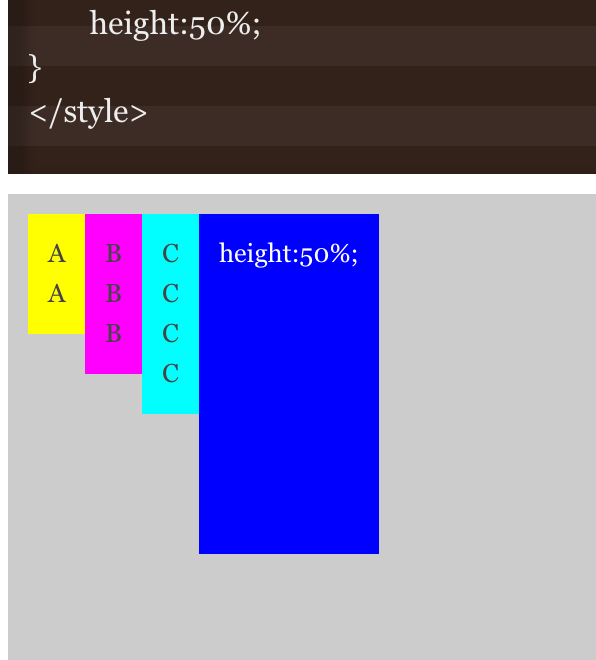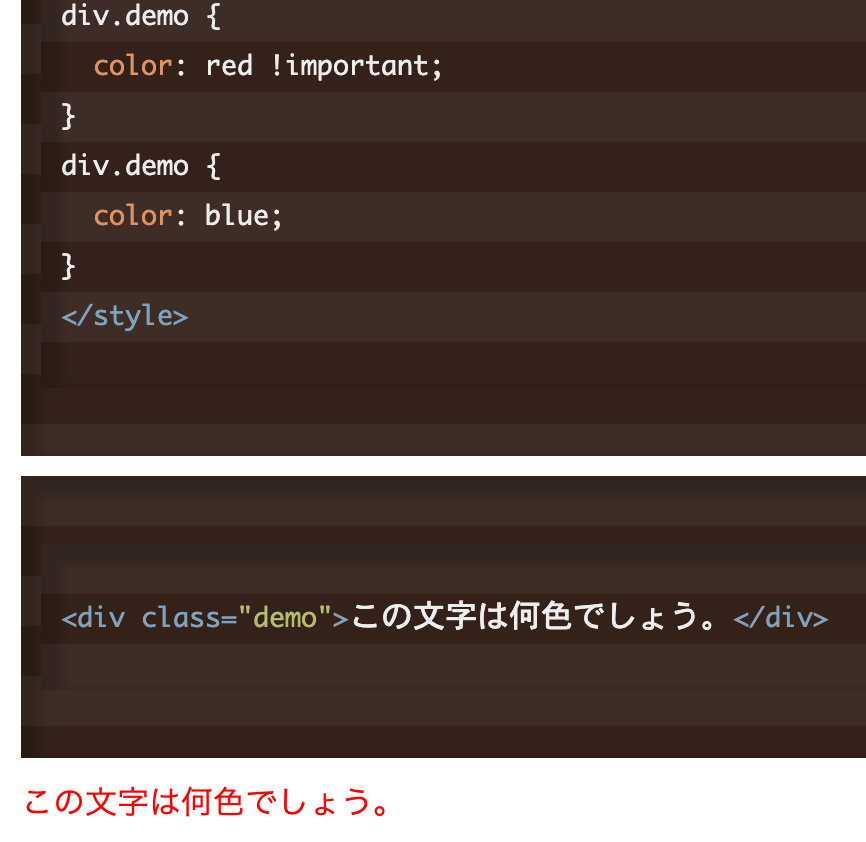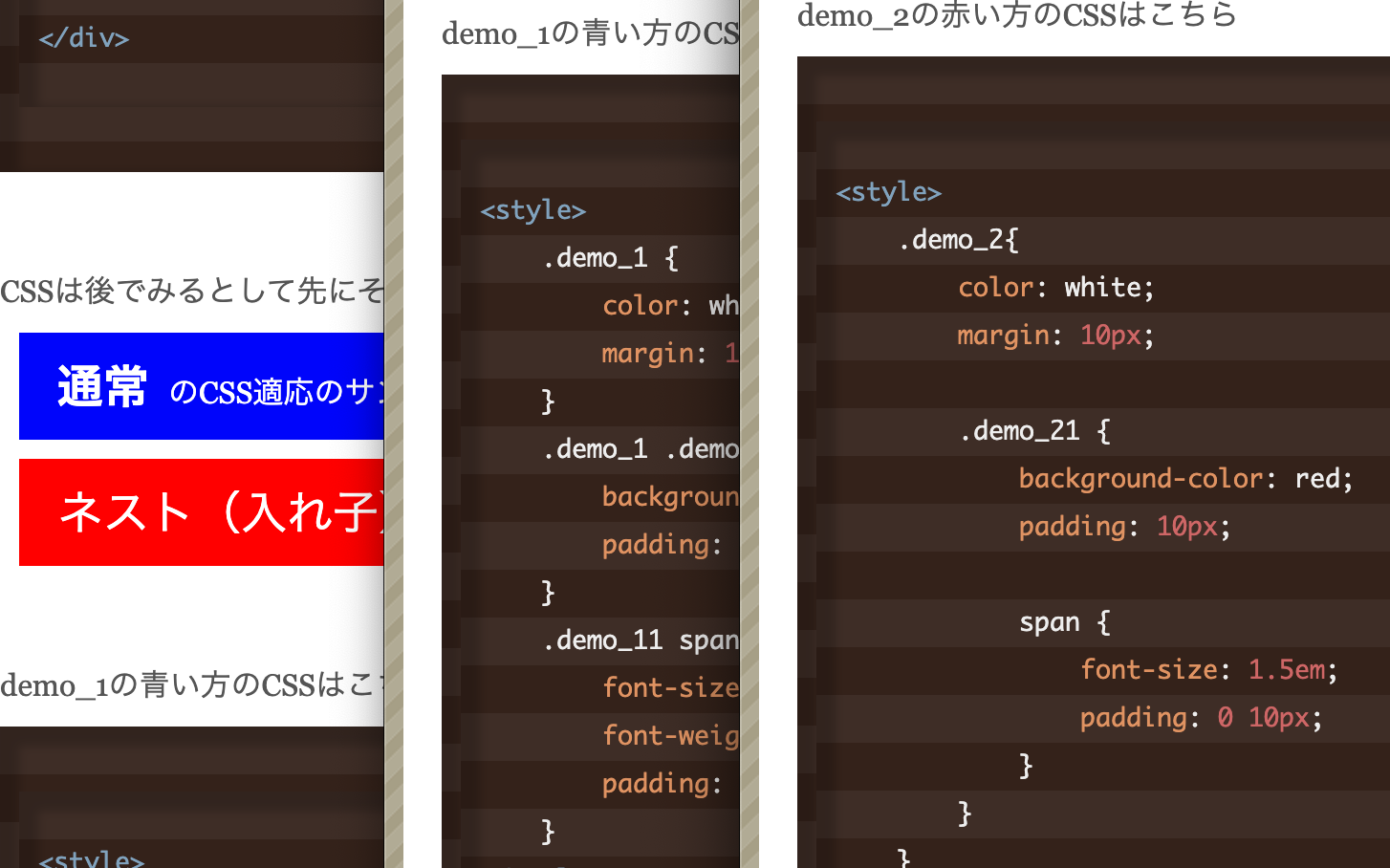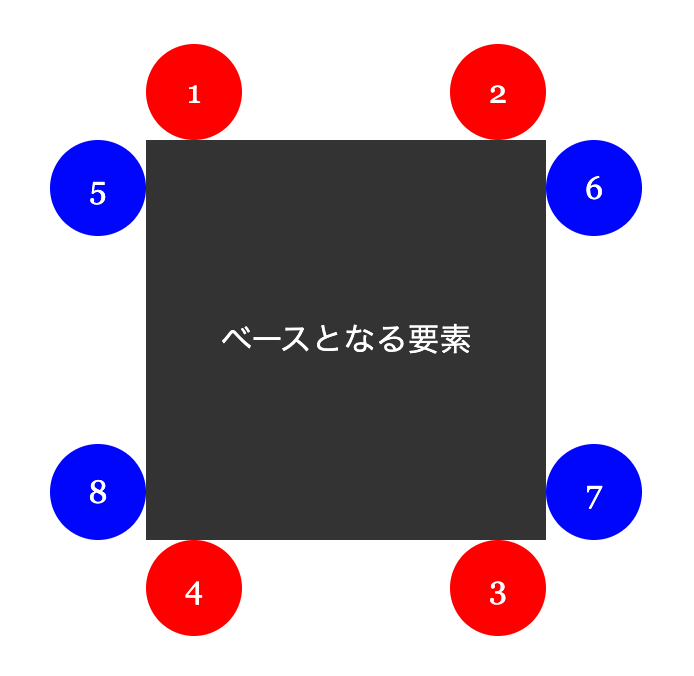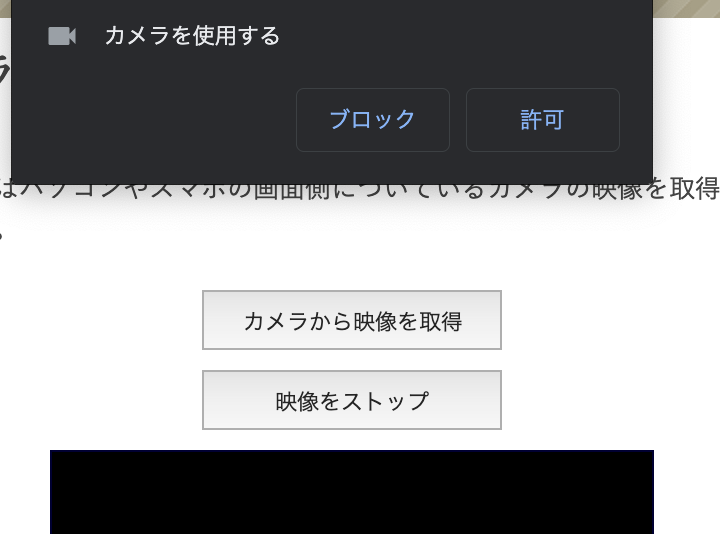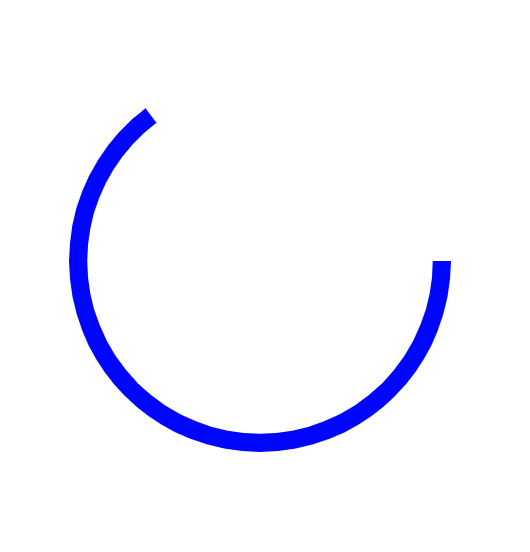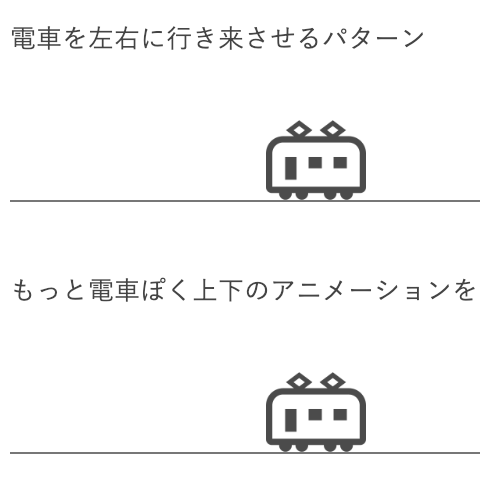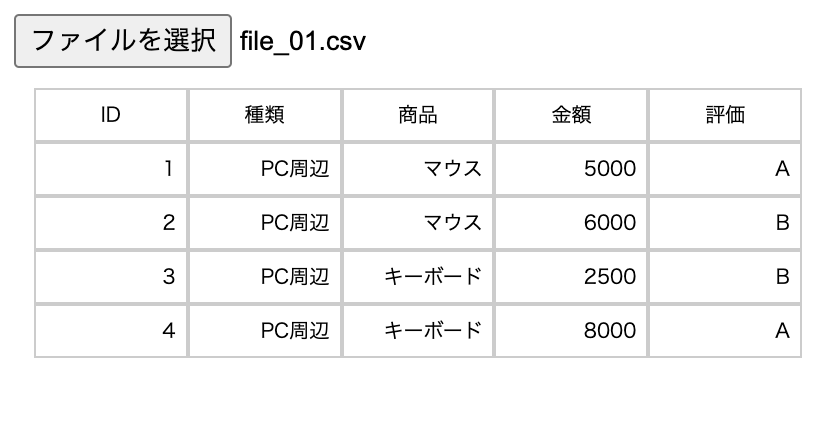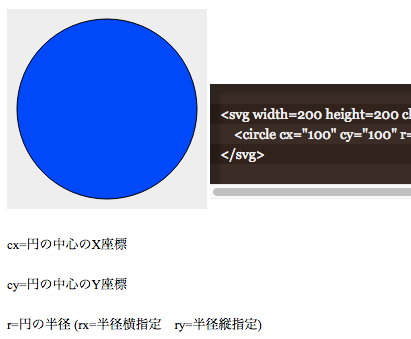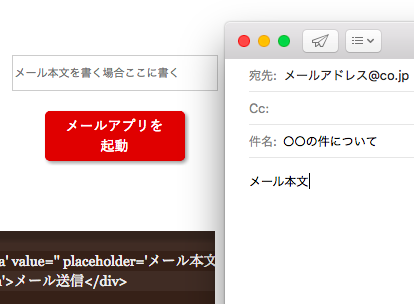CSSでfloatを使うとよく、高さを指定する部分で謎にハマってしまうことがあります。
そもそもこういう風にfloatは使わないよ、と言われてしまいそうですが、なんとかfloatで表現したい時もあります。
そこで以下のように、floatとheight,topの組み合わせのサンプルを用意しました。一目瞭然です。
<style>
ul,li{
list-style: none;
margin: 0;
}
.demo_ul1{
clear: both;
background-color: #CCC;
width: 200px;
}
.demo_ul1 li:nth-of-type(1){
float: left;
background-color: #FF0;
}
.demo_ul1 li:nth-of-type(2){
float: left;
background-color: #F0F;
}
.demo_ul1 li:nth-of-type(3){
float: left;
background-color: #0FF;
}
.demo_ul1 li:nth-of-type(4){
float: left;
background-color: #00F;
color: #FFF;
height:50%;
}
</style>
<ul class="demo_ul1">
<li>A<br>A</li>
<li>B<br>B<br>B</li>
<li>C<br>C<br>C<br>C</li>
<li>height:50%;</li>
</ul>- A
A - B
B
B - C
C
C
C - height:50%;
4つ目のliの高さを親要素ulの半分の高さにしたい場合、上記ではうまくいきません。
<style>
.demo_ul2{
clear: both;
background-color: #CCC;
height: 300px;
width: 200px;
}
.demo_ul2 li:nth-of-type(1){
float: left;
background-color: #FF0;
}
.demo_ul2 li:nth-of-type(2){
float: left;
background-color: #F0F;
}
.demo_ul2 li:nth-of-type(3){
float: left;
background-color: #0FF;
}
.demo_ul2 li:nth-of-type(4){
float: left;
background-color: #00F;
color: #FFF;
height:50%;
}
</style>- A
A - B
B
B - C
C
C
C - height:50%;
やりたいことはおそらく上記。親要素の高さを指定してあげないと、子要素のheightは聞きません。
<style>
.demo_ul3{
clear: both;
background-color: #CCC;
width: 200px;
}
.demo_ul3 li:nth-of-type(1){
float: left;
background-color: #FF0;
}
.demo_ul3 li:nth-of-type(2){
float: left;
background-color: #F0F;
}
.demo_ul3 li:nth-of-type(3){
float: left;
background-color: #0FF;
}
.demo_ul3 li:nth-of-type(4){
float: left;
background-color: #00F;
color: #FFF;
top:50%;
}
</style>- A
A - B
B
B - C
C
C
C - top:50%;
上記は親要素の高さの中間に4つ目のliを配置した場合の失敗例が上記です。
<style>
.demo_ul4{
clear: both;
background-color: #CCC;
height: 300px;
width: 200px;
position: absolute;
clear: both;
}
.demo_ul4 li:nth-of-type(1){
float: left;
background-color: #FF0;
}
.demo_ul4 li:nth-of-type(2){
float: left;
background-color: #F0F;
}
.demo_ul4 li:nth-of-type(3){
float: left;
background-color: #0FF;
}
.demo_ul4 li:nth-of-type(4){
float: left;
background-color: #00F;
color: #FFF;
top:50%;
position: relative;
}
</style>- A
A - B
B
B - C
C
C
C - top:50%;
親要素の高さとポジションを指定してあげると、中間に配置することができます。