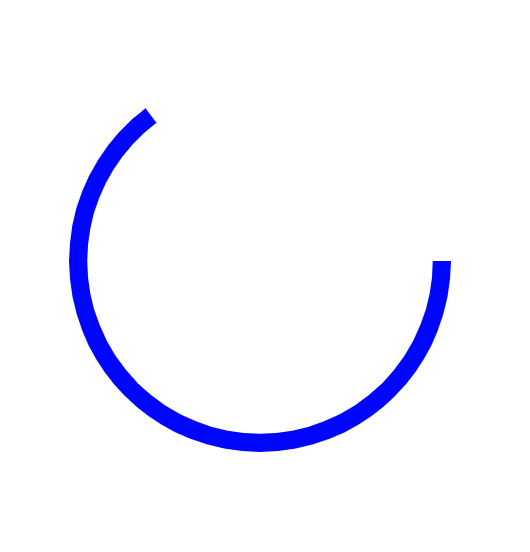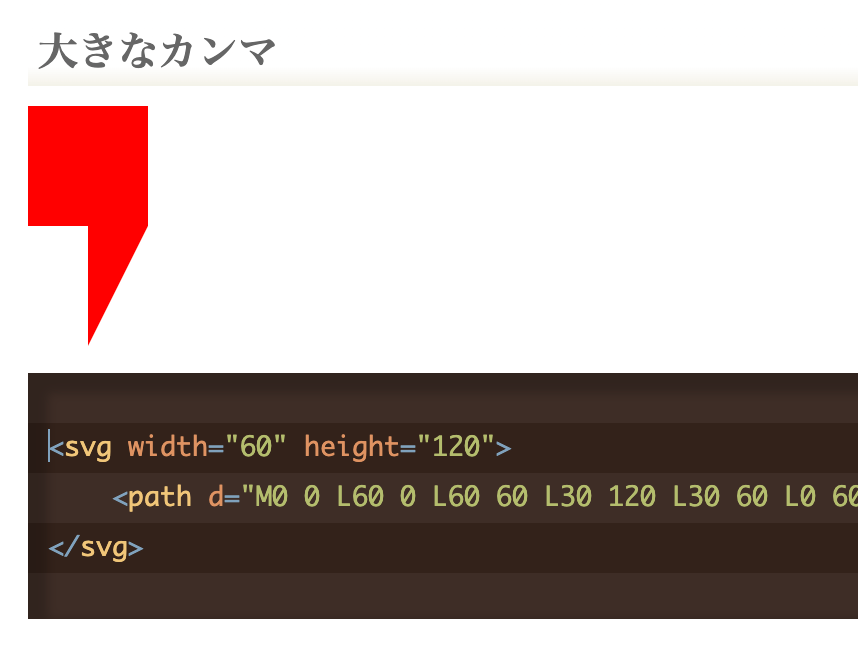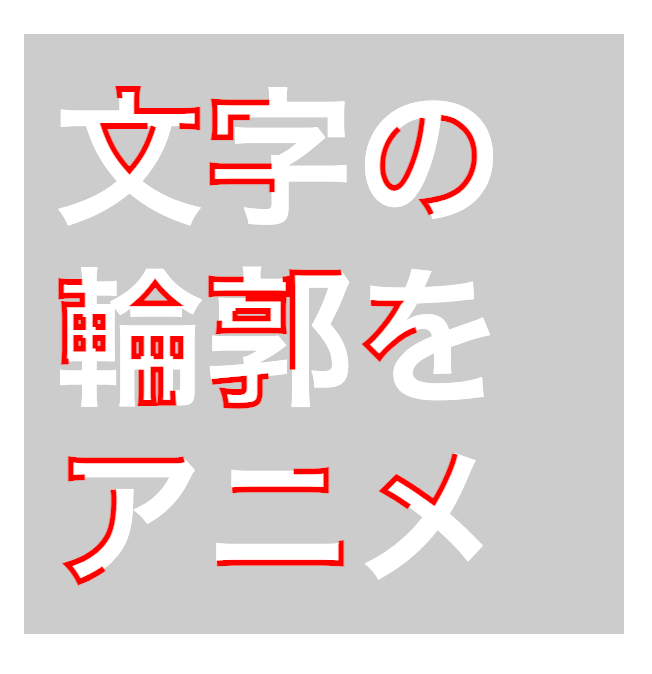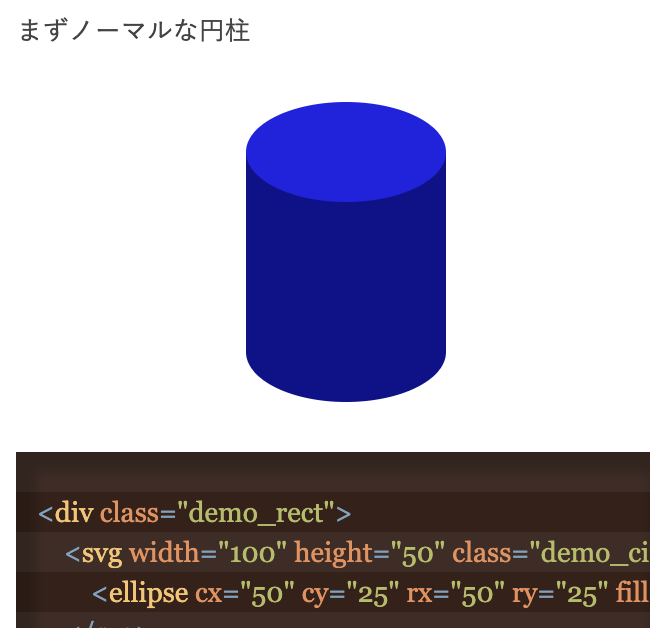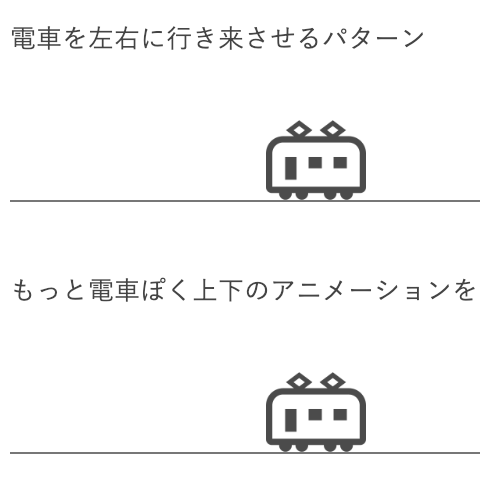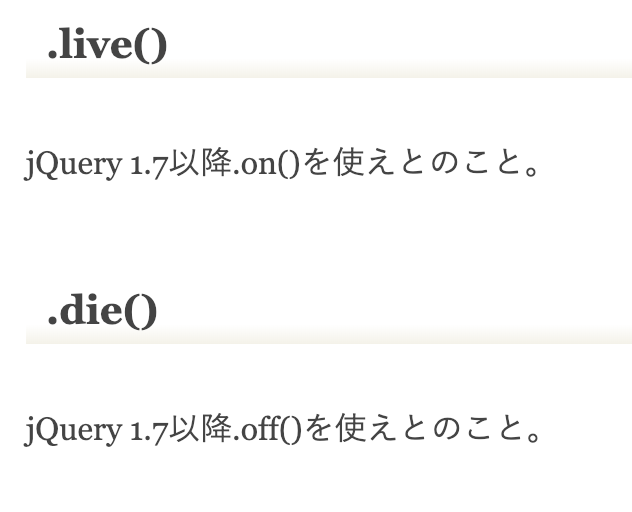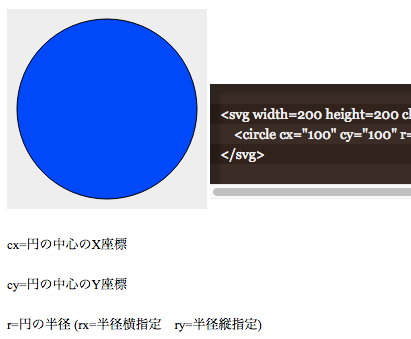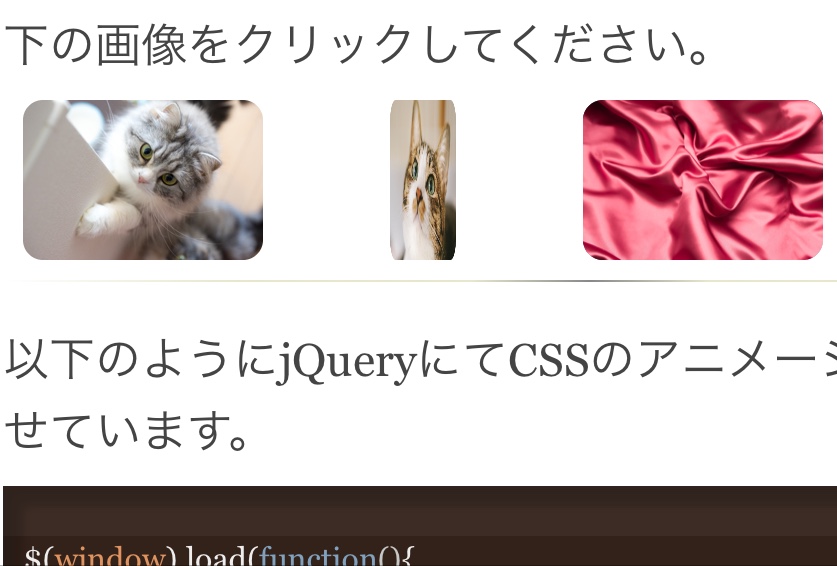このアニメーションはCSSでSVGの属性を操作して、アニメーションを実装しています。
まず、SVGのcircleを用意します。
<svg xmlns="http://www.w3.org/2000/svg" viewBox="0 0 110 110" class="demo" >
<circle cx="55" cy="55" r="50" class="demo" />
</svg>
svg.demo{
margin:20px;
width: 200px;
display:block;
margin:40px;
}
circle.demo{
fill:none;
stroke:#00F;
stroke-width:5px;
stroke-dasharray: 314;
animation: demo_kururi ease 5s infinite;
}
@keyframes demo_kururi {
from {
stroke-dashoffset: 314;
}
to {
stroke-dashoffset: 0;
}
}
輪郭の設定をしている属性は以下の通り。
stroke-width:5px;
輪郭の太さ
stroke-dasharray: 314;
輪郭を点線にした時の長さ
stroke-dashoffset: 314;
輪郭を点線にした時の間隔(余白部分)の長さ
つまり、輪郭専用のアニメをしているのではなくて、点線のスタイルの変更を応用している感じです。
さらに314の数字の部分にはその円の円周を入れます。
このサンプルではわかりやすく半径を50にしているので「直径 x 3.14」の数値を使っています。