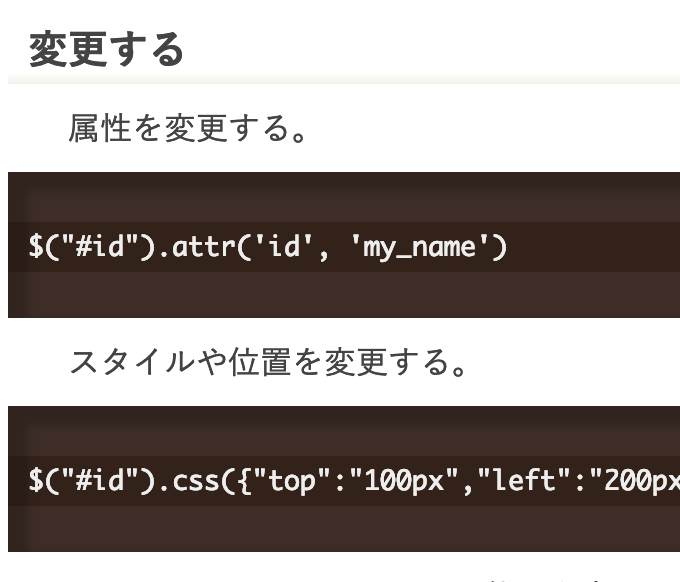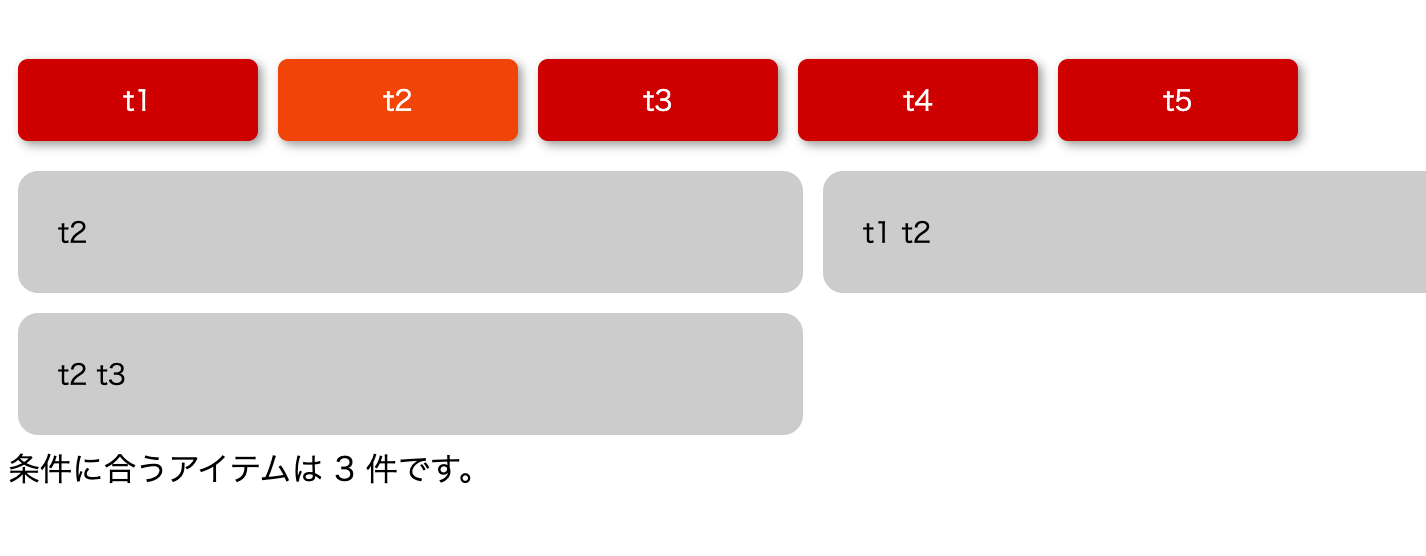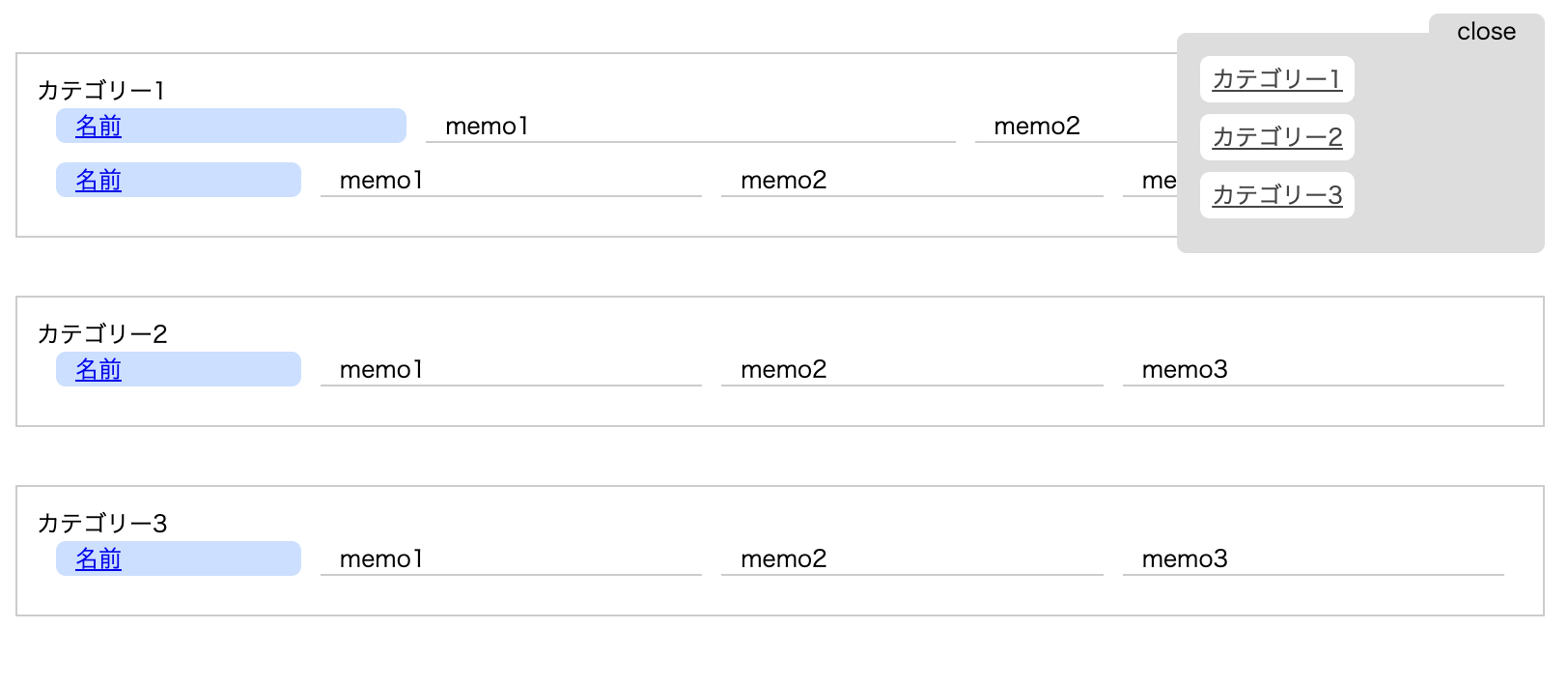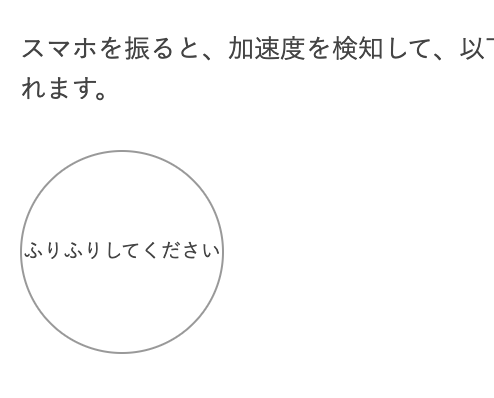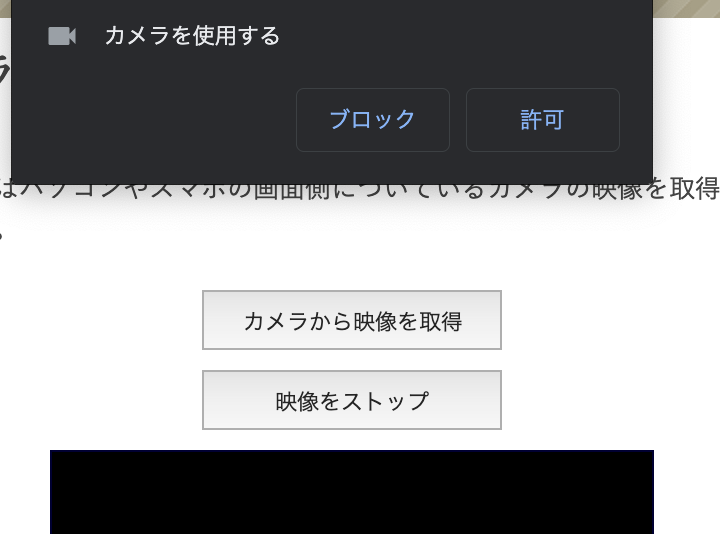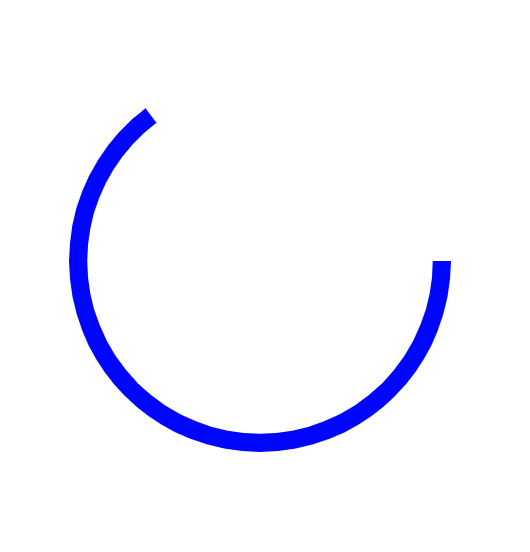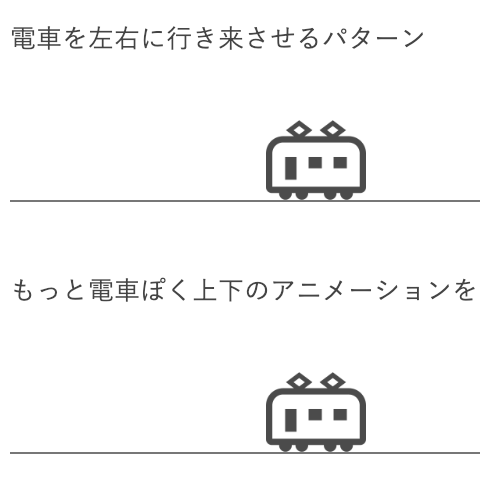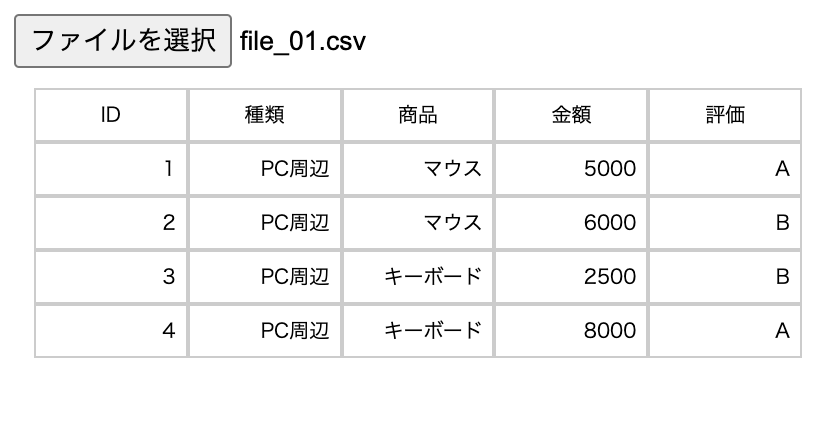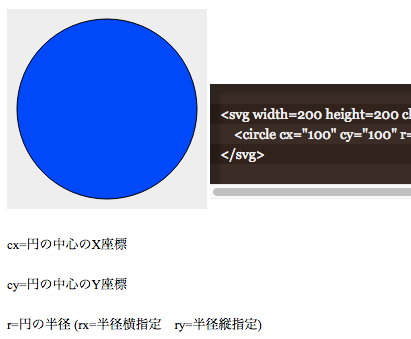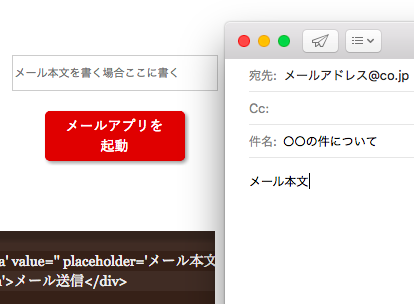jQueryを読み込む
まずは本家サイトからダウンロードして読み込む。
あるいはGoogleがホスティングするjQueryを読み込む。
Google Hosted Libraries - Developer's Guide
version 1 読み込み例
<script src="https://ajax.googleapis.com/ajax/libs/jquery/1.11.2/jquery.min.js"></script>version 2 読み込み例(高機能だが古いIEに非対応など)
<script src="https://ajax.googleapis.com/ajax/libs/jquery/2.1.3/jquery.min.js"></script>よく使うAPI
実行する
ページロード時に実行する。
$(document).ready(function(){
// ページロード時にこの間のプログラムが実行される。
});$( function() {
// こちらも同じ。
});クリックしたときに実行する。
$( '#ID' ).click(function() {
// IDがクリックされたときにこの間のプログラムが実行される。
});$(document).on('click','#ID',function(){
// こちらは後から生成された要素(element)にも適用される。
});取得する
位置を取得する
var position = $(this).position();
var top = position.top;
var left = position.left;変更する
属性を変更する。
$("#id").attr('id', 'my_name')スタイルや位置を変更する。
$("#id").css({"top":"100px","left":"200px"})アニメーションでスタイルや位置を変更する。
$("#id").animate({
'width': "161px",
'height': "240px",
'opacity': '0.0',
'left': '50%',
'top': '50%',
'margin': '-120px 0 0 -80px',
},2000);HTMLを変更する。
$('#id').html('
この内容に差し替える
');追加する
要素を追加する。
$("#id").appendTo("#element");要素を先頭に追加する。
$("#id").appendTo("#element");生成する
要素のクローンを生成する。
$("#id").clone().appendTo("#element");消去する
要素を消去する。
$('#id').remove();要素の内容を消去する。
$("#id").empty();通信する
データを読み込む。(jsonファイルの場合)
$.ajax({
url: 'js/voyager.json',
dataType : 'json',
success: function( data ) {
$( '#id' ).html( data );
},
error: function( data ) {
$( '#id' ).html( 'error' );
}
});